How Images Help in Ranking Your Website on Google
When it comes to optimizing your website for search engines, most people focus on keywords, meta tags, and backlinks. However, one often overlooked aspect of SEO is the use of images. Images not only enhance the visual appeal of your website but also play a crucial role in improving your website’s ranking on Google. In this article, we will explore how images can help in boosting your website’s visibility and attracting more organic traffic.
1. Image Optimization
Properly optimizing your images can have a significant impact on your website’s SEO. Google’s search algorithms take into account various factors when ranking websites, and image optimization is one of them. Here are a few key aspects to consider:
- File Size: Large image files can slow down your website’s loading speed, which can negatively impact your search rankings. Compressing your images without compromising their quality can help improve your website’s performance.
- Alt Text: Adding descriptive alt text to your images helps search engines understand what the image is about. Use relevant keywords in the alt text, but avoid keyword stuffing.
- File Name: Renaming your image files to something descriptive and keyword-rich can further improve their visibility in search results.
2. Visual Appeal and User Experience
Images play a crucial role in enhancing the visual appeal of your website and improving the overall user experience. When visitors land on a page, they are more likely to engage with content that includes visually appealing images. This increased engagement can lead to longer page visits, lower bounce rates, and higher chances of conversion.
Moreover, incorporating relevant images can help break up lengthy blocks of text and make your content more scannable and digestible. This, in turn, can improve the readability of your website, making it more appealing to both users and search engines.
3. Image Search Optimization
Google’s image search feature is widely used by users looking for specific visual content. By optimizing your images for image search, you can attract additional organic traffic to your website. Here are a few tips to optimize your images for image search:
- Image Relevance: Ensure that your images are relevant to the content on the page. Irrelevant or generic images may not attract the right audience.
- Image Quality: Use high-quality images that are clear, sharp, and well-lit. Avoid blurry, pixelated, or distorted images that may reduce the user’s interest.
- Use high-quality images that are clear, sharp, and well-lit.
- Avoid blurry, pixelated, or distorted images that may reduce user interest.
- Image Size: Optimize your image size to reduce the loading time and bandwidth usage. Use compression tools or formats that preserve the image quality while reducing the file size. Avoid using images that are too large or too small for the intended display.
- Optimize your image size to reduce loading time and bandwidth usage.
- Use compression tools or formats that preserve image quality while minimizing file size.
- Avoid using images that are too large or too small for the intended display.
- Image Format: Choose the appropriate image format for your purpose. JPEG, PNG, and GIF are the most common formats supported by web browsers. JPEG is suitable for photographs and complex images, PNG is suitable for images with transparency or text, and GIF is suitable for animations or simple graphics. Choose the appropriate image format for your purpose:
- JPEG: Suitable for photographs and complex images.
- PNG: Suitable for images with transparency or text.
- GIF: Suitable for animations or simple graphics.
- Image Alt Text: Provide descriptive and relevant alt text for your images that describes the image content and function. Alt text helps search engines understand what your image is about and improves the accessibility for users who cannot see the image.
- Provide descriptive and relevant alt text for your images.
- Alt text helps search engines understand image content and improves accessibility for users who cannot see the image.
- Use relevant keywords in the alt text, but avoid excessive keyword stuffing.
- File Naming:
- Rename your image files to something descriptive and keyword-rich.
- Meaningful file names contribute to better visibility in search results.
Remember that optimizing your images not only benefits SEO but also enhances user experience. Visual appeal, relevance, and accessibility all play a vital role in attracting and retaining visitors to your website.
Feel free to incorporate these points into your blog, and don’t hesitate to reach out if you need further assistance!