Reset CSS, CSS Code
The purpose of a reset stylesheet is to overcome browser differences in things like default line heights, margins and font dimensions of headings, and so on. The reset styles given here are universal. There isn’t any default color or background fixed for the body element, for example. we don’t particularly recommend that you just use this in its unchanged state in your personal or commercial projects. It should be edited, extended, and otherwise changed to match your specific reset baseline. Fill in your preferred colors for the page, links, and so on.
Please contact us @ 08178535537 for all your Digital Marketing needs & best SEO compnay in Ghaziabad.
/* CSS RESET */
html, body, div, span, applet, object, iframe,
h1, h2, h3, h4, h5, h6, p, blockquote, pre,
a, abbr, acronym, address, big, cite, code,
del, dfn, em, img, ins, kbd, q, s, samp,
small, strike, strong, sub, sup, tt, var,
b, u, i, center,
dl, dt, dd, ol, ul, li,
fieldset, form, label, legend,
table, caption, tbody, tfoot, thead, tr, th, td,
article, aside, canvas, details, embed,
figure, figcaption, footer, header, hgroup,
menu, nav, output, ruby, section, summary,
time, mark, audio, video {
margin: 0;
padding: 0;
border: 0;
font-size: 100%;
font: inherit;
vertical-align: baseline;
}
/* HTML5 display-role reset for older browsers */
article, aside, details, figcaption, figure,
footer, header, hgroup, menu, nav, section {
display: block;
}
body {
line-height: 1;
}
ol, ul {
list-style: none;
}
blockquote, q {
quotes: none;
}
blockquote:before, blockquote:after,
q:before, q:after {
content: '';
content: none;
}
table {
border-collapse: collapse;
border-spacing: 0;
}